Product Design
Design Strategy
Product Designer
San Francisco, CA
2020.01 -2020.04
01
Kodak is an international company, which promises to bring the most accessible, convenient and innovative solutions for customers who want to capture their memorable, magical and meaningful “moments” through its expertise on imaging related hardware, software, consumables and services

Kodak Vision Series is committed to offering expert technology solutions and life-long services for our customers, letting every worth saving moments in life being captured, memorized, and cherished

02







Most creators works in their own studio or inside the office, it is quite hard for them to make enough space for VR experience

Switching between the screens, apps, and the VR studio could be a nightmare, especially if the they have to take their headset off. Having a seamless workflow is essential for the creatives.

Most existing controllers for VR are designed mostly for games and entertainment. Gestures and functions should be customized for creative process.
03

Most creators works in their own studio or inside the office, it is quite hard for them to make enough space for VR experience. At the same time, the entire virtual space could cause lack of physical response especially practice 2D activity.
The New studio will allow the users to set up based on their existing studio space by blocking desktops, walls, etc.


The User Interfaces are divide into four key layout: 1D [Typing], 2D [Drawing/Editing], 3D[Building/ Modeling], 4D[Animation/Video]. By toggling the left controller menu, the creatives could access all the tools and interfaces.
While switching the creative mode, the studio will prioitize the key interfaces such as the stage, the desk, the timeline, the import, tool adjustments, etc. The open windows could also be attach to the left controller to present a clean workspace.



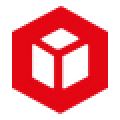

04
Under different creative mode, the users not only have different thought process, but also uses different physical gestures. The gestures are developed by their existing habits. For example, while drawing, the users will natrually apply the same hand position as they are holding a pen. The proper gesture and the holding postion could help the creatives to generate their ideas smoothly.








The assistant hand mainly helps the users to switch between working modes and manage all the opening windows. At the same time, the assistant controller includes hot keys like Shift, Alt, Ctrl to help the creator rapidly switch between related tools.

The master hand mainly allowss the users to apply and switch between tools, at the same time making adjustment .At the same time, the assistant controller includes most gestures that related to "apply", such as Grab, Pick, Group, etc.

05


View ALL the research process includes STEEPX, Persona, Positioning Matrix, SWOT, stc
Research Doc

Through the market and user research, I was able to discover essential insights, problems that currrent products have and needs that was not tackled. Using the sketch as the brainstorm tool, I developed ideas from the wildest to the most conservative and finally pick those are plausible, feasible and desirable.
The wireframes are developed in a more visual way since the UX is more dynamic and three dimensional. While designing the hierachy of the menus and windows, I build a VR studio scene to mimic the the actual workflow to test my idea.


While developing the concepts, rapid prototypes are made to exam our concepts. Test mockups are made to test the measurements for the studio design.
Starting from low fidality mockups in gravity sketch and blender, the studio design was refined step by step with user testing. VR animated prototypes are also built to test out the workflow of the studio interface.
To create a nostalgic and iconic graphic style, I take the inspiration from the vintage Kodak camera design and the idea of the darkroom. By combining the vintage elements and redesign it in a more cyber and futuristic aesthetic.


After the design decisions were made, I started to refine our final design. Softwares like XD and illustrator were used to make the user interface intractable and aesthetically pleasing. I also used blender and rhino to refine the detail of the controller and the headset